
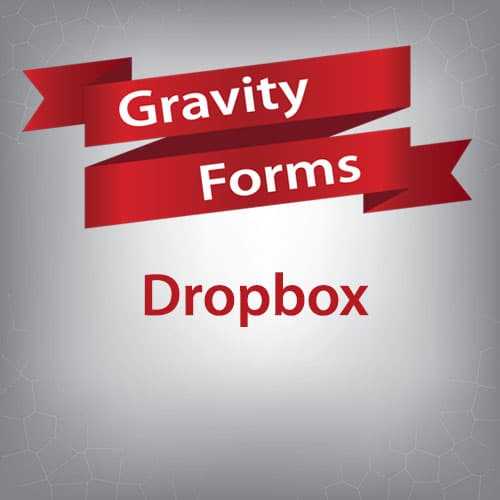
The Gravity Forms Dropbox Add-On allows you to quickly integrate Gravity Forms with Dropbox. Send form file uploads directly to Dropbox when a form is submitted or enable users to upload files from their own Dropbox account.
One of the industry leaders in cloud file storage solutions, with Dropbox you can store, organize, and access any files uploaded via your WordPress forms. Rest assured all files are safe and secure!
The Gravity Forms Dropbox Add-On enables you to send file uploads directly to your Dropbox account when a form is submitted. Set where Dropbox uploads should go using either a specific location or dynamically based on the form submission. This helps you to store and organize all submitted files and easily access them when needed.
The Dropbox Add-On includes a Dropbox field, which you can add directly to a form. This allows users to upload files from their own Dropbox account, providing an impressive user-experience that will help boost form conversions.
Use Gravity Forms’ built in conditional logic to only integrate with Dropbox when you want to! Set conditions for your forms, only uploading files to Dropbox if certain conditions have been met, giving you total control over which files you store.
You must log in to submit a review.
The Gravity Forms Dropbox Add-On allows you to quickly integrate Gravity Forms with Dropbox. Send form file uploads directly to Dropbox when a form is submitted or enable users to upload files from their own Dropbox account.
One of the industry leaders in cloud file storage solutions, with Dropbox you can store, organize, and access any files uploaded via your WordPress forms. Rest assured all files are safe and secure!
The Gravity Forms Dropbox Add-On enables you to send file uploads directly to your Dropbox account when a form is submitted. Set where Dropbox uploads should go using either a specific location or dynamically based on the form submission. This helps you to store and organize all submitted files and easily access them when needed.
The Dropbox Add-On includes a Dropbox field, which you can add directly to a form. This allows users to upload files from their own Dropbox account, providing an impressive user-experience that will help boost form conversions.
Use Gravity Forms’ built in conditional logic to only integrate with Dropbox when you want to! Set conditions for your forms, only uploading files to Dropbox if certain conditions have been met, giving you total control over which files you store.
You must log in to submit a review.