
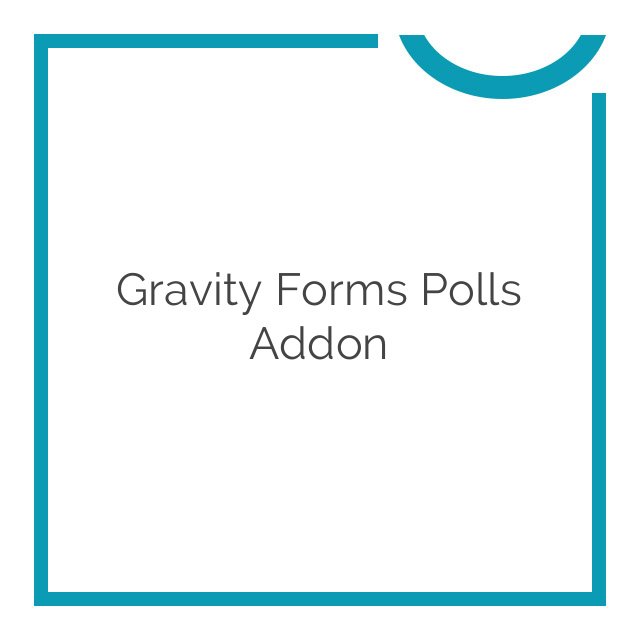
Increase audience engagement and easily get feedback from your site visitors with the Gravity Forms Poll Add-On. Create and add a poll to any WordPress page, post, or widget.
The Gravity Forms Polls Add-On makes it easy to add a poll to your website, capture responses, and display the results of the poll after a form is submitted. You can add fields to your form that ask your visitors “Yes/No” questions, encourage them to select from a list of choices, or select multiple options. Results can be viewed directly on your WordPress site with just a few simple clicks.
Whether you need to display your poll results publicly on the front-end of your WordPress site, or privately in your dashboard, we have you covered. Limit poll results to only the people who need to see them, or publicly share your users’ feedback for the world to analyze!
By utilizing the stability and raw power of Gravity Forms, you have limitless possibilities when it comes to creating and displaying your polls on your WordPress site.
Use conditional logic to send people to different questions based on their answers. Block repeat voters, ensuring that each site visitor can only complete the poll once. Or integrate your poll form with an email marketing platform to capture poll participants’ email addresses, helping to grow your mailing list.
You must log in to submit a review.
Increase audience engagement and easily get feedback from your site visitors with the Gravity Forms Poll Add-On. Create and add a poll to any WordPress page, post, or widget.
The Gravity Forms Polls Add-On makes it easy to add a poll to your website, capture responses, and display the results of the poll after a form is submitted. You can add fields to your form that ask your visitors “Yes/No” questions, encourage them to select from a list of choices, or select multiple options. Results can be viewed directly on your WordPress site with just a few simple clicks.
Whether you need to display your poll results publicly on the front-end of your WordPress site, or privately in your dashboard, we have you covered. Limit poll results to only the people who need to see them, or publicly share your users’ feedback for the world to analyze!
By utilizing the stability and raw power of Gravity Forms, you have limitless possibilities when it comes to creating and displaying your polls on your WordPress site.
Use conditional logic to send people to different questions based on their answers. Block repeat voters, ensuring that each site visitor can only complete the poll once. Or integrate your poll form with an email marketing platform to capture poll participants’ email addresses, helping to grow your mailing list.
You must log in to submit a review.