
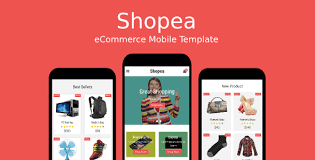

Square makes payment processing quick, easy, and secure for your business. Over 2 million businesses use Square to get paid on a phone or tablet, via invoice, on the computer, or through their websites. And with the Square Add-On for Gravity Forms, you can start taking payments on your WordPress website in minutes.
The Gravity Forms Square Add-On has an array of useful features that will help you accept online payments on your website in a way that works for your business. These include…
The Square Add-On works in conjunction with numerous other Gravity Forms Add-Ons and third-party integrations. Examples include…
You must log in to submit a review.

Square makes payment processing quick, easy, and secure for your business. Over 2 million businesses use Square to get paid on a phone or tablet, via invoice, on the computer, or through their websites. And with the Square Add-On for Gravity Forms, you can start taking payments on your WordPress website in minutes.
The Gravity Forms Square Add-On has an array of useful features that will help you accept online payments on your website in a way that works for your business. These include…
The Square Add-On works in conjunction with numerous other Gravity Forms Add-Ons and third-party integrations. Examples include…
You must log in to submit a review.