
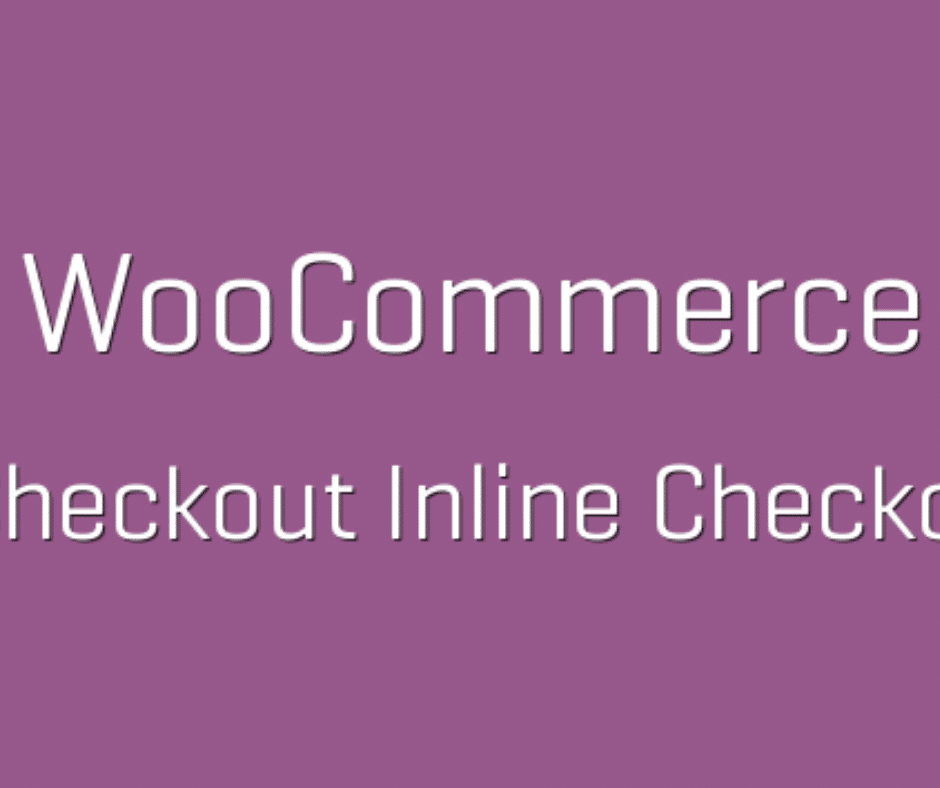
2Checkout Inline Checkout creates an iFrame checkout option that displays a secure payment form inside your WooCommerce store and allows you to process transactions from 196 countries using 26 currencies and 15 languages.
More information at: Install and Activate Plugins/Extensions.
In the 2Checkout Seller Area, find your Account Number at the top right of the screen by clicking the profile icon:
You must log in to submit a review.
2Checkout Inline Checkout creates an iFrame checkout option that displays a secure payment form inside your WooCommerce store and allows you to process transactions from 196 countries using 26 currencies and 15 languages.
More information at: Install and Activate Plugins/Extensions.
In the 2Checkout Seller Area, find your Account Number at the top right of the screen by clicking the profile icon:
You must log in to submit a review.