
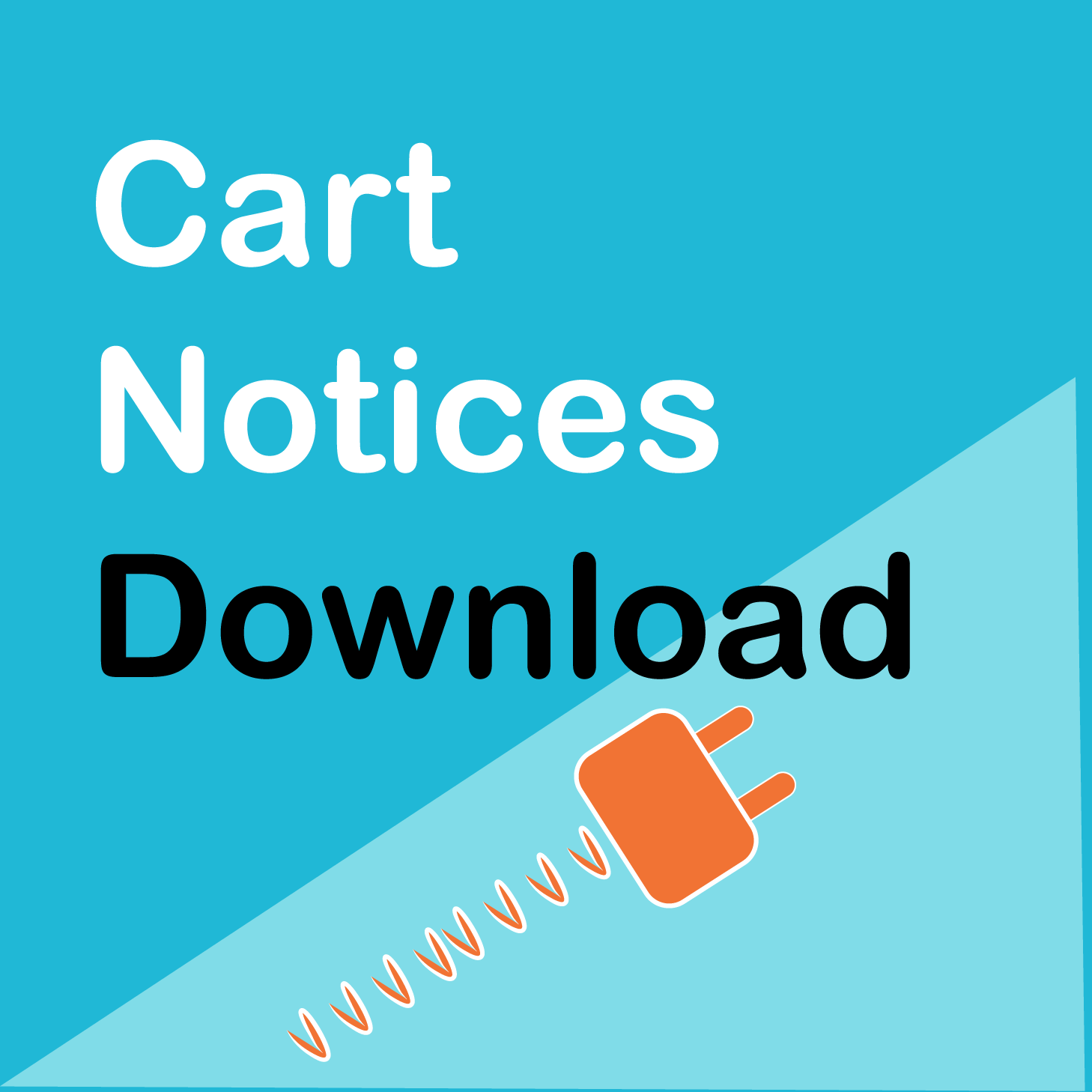
Dynamic Cart & Checkout Notices extension for WooCommerce empowers you to display custom messages as customers interact with your store. Add them to products, shop, cart, and checkout pages. You can create multiple customizable messages and trigger them based on various conditions such as cart quantity, cart amount, timespan, countries, user roles, and specific products or categories in the cart or not in the cart.
Display multiple notices to inform your customers about the latest offers, order requirements in terms of quantity, amount, or product types, upsell, cross-sell, and much more. Please note that the extension does not restrict checkout or hide products. It displays a custom message based on various conditions mentioned in the features list.
You must log in to submit a review.
Dynamic Cart & Checkout Notices extension for WooCommerce empowers you to display custom messages as customers interact with your store. Add them to products, shop, cart, and checkout pages. You can create multiple customizable messages and trigger them based on various conditions such as cart quantity, cart amount, timespan, countries, user roles, and specific products or categories in the cart or not in the cart.
Display multiple notices to inform your customers about the latest offers, order requirements in terms of quantity, amount, or product types, upsell, cross-sell, and much more. Please note that the extension does not restrict checkout or hide products. It displays a custom message based on various conditions mentioned in the features list.
You must log in to submit a review.