
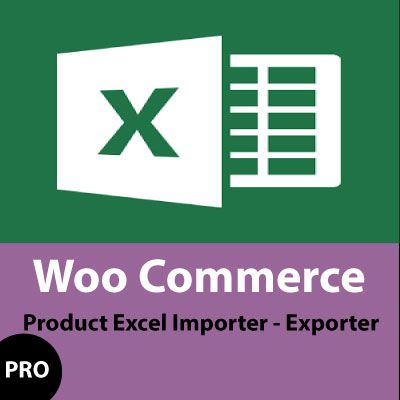
With the Product Import Export Plugin for WooCommerce, you can easily export WooCommerce products. The products are exported either into a CSV (Comma-Separated Values) or XML (Extensible Markup Language) file. However, you can also save the product data in a XLS file rather than a CSV file.
To save the product data in a XLS file:
You must log in to submit a review.
With the Product Import Export Plugin for WooCommerce, you can easily export WooCommerce products. The products are exported either into a CSV (Comma-Separated Values) or XML (Extensible Markup Language) file. However, you can also save the product data in a XLS file rather than a CSV file.
To save the product data in a XLS file:
You must log in to submit a review.