
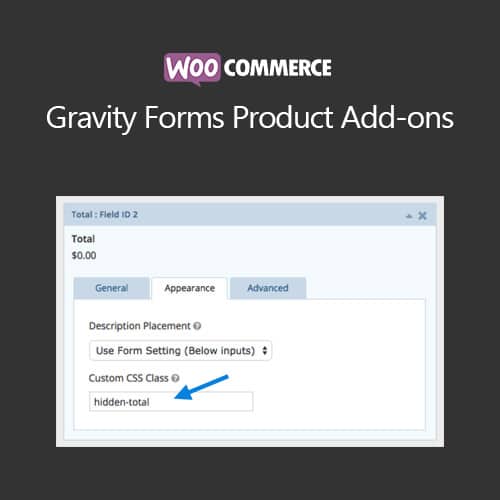
WooCommerce Product Add-on Forms is a powerful form builder that lets you quickly create diverse forms that can be attached to any product. When a customer views the product they see your form above the Add to Cart button. So you can easily collect additional information from a customer when they buy your products.
Forms can contain any number of fields, including text input boxes, dropdown select lists, radio buttons, checkboxes, image select lists, swatch select lists, currency, passwords, dates, times, URLs, file uploads, color pickers, numeric fields, rich text editor fields, and more. And you can group your form fields into sections if you need to. Plus, any field can be set to be required or optional. If a field is required customers must enter data into the field before they can add the item to their cart.
You can also optionally assign a price to any field or field options. The price gets added to or subtracted from the base price of the product depending on how you define the price. For example, maybe you need to add a group of radio buttons to a product page. If you need to charge an extra amount if the user selects one of the radio buttons you can set the same price for each radio button option or set a different price for each radio button option. The same holds true for dropdown lists and checkboxes, etc. Price can be a flat fee to be added such as 10.25, or a flat fee to be subtracted such as -4.25, or it can be a percentage such as 10% added to the base cost of the product, or a negative percentage such as -10% subtracted from the base cost of the product, or it can be a multiplier such as 2x. Percentages and multipliers are calculated against the base cost of the product.
You can also conditionally display fields using simple form conditional logic rules. So for example, maybe you have a form that contains a checkbox and a text box, but you don’t want the text box to appear unless the customer checks the checkbox. No problem – you can do that easily. Conditional logic can be applied to any form field, or an entire section of fields.
It’s a great way to gather information for notes, engraving, monogramming, gift messages, and just about any type of information you’d like to collect from a customer when they buy your products.
You must log in to submit a review.
WooCommerce Product Add-on Forms is a powerful form builder that lets you quickly create diverse forms that can be attached to any product. When a customer views the product they see your form above the Add to Cart button. So you can easily collect additional information from a customer when they buy your products.
Forms can contain any number of fields, including text input boxes, dropdown select lists, radio buttons, checkboxes, image select lists, swatch select lists, currency, passwords, dates, times, URLs, file uploads, color pickers, numeric fields, rich text editor fields, and more. And you can group your form fields into sections if you need to. Plus, any field can be set to be required or optional. If a field is required customers must enter data into the field before they can add the item to their cart.
You can also optionally assign a price to any field or field options. The price gets added to or subtracted from the base price of the product depending on how you define the price. For example, maybe you need to add a group of radio buttons to a product page. If you need to charge an extra amount if the user selects one of the radio buttons you can set the same price for each radio button option or set a different price for each radio button option. The same holds true for dropdown lists and checkboxes, etc. Price can be a flat fee to be added such as 10.25, or a flat fee to be subtracted such as -4.25, or it can be a percentage such as 10% added to the base cost of the product, or a negative percentage such as -10% subtracted from the base cost of the product, or it can be a multiplier such as 2x. Percentages and multipliers are calculated against the base cost of the product.
You can also conditionally display fields using simple form conditional logic rules. So for example, maybe you have a form that contains a checkbox and a text box, but you don’t want the text box to appear unless the customer checks the checkbox. No problem – you can do that easily. Conditional logic can be applied to any form field, or an entire section of fields.
It’s a great way to gather information for notes, engraving, monogramming, gift messages, and just about any type of information you’d like to collect from a customer when they buy your products.
You must log in to submit a review.