
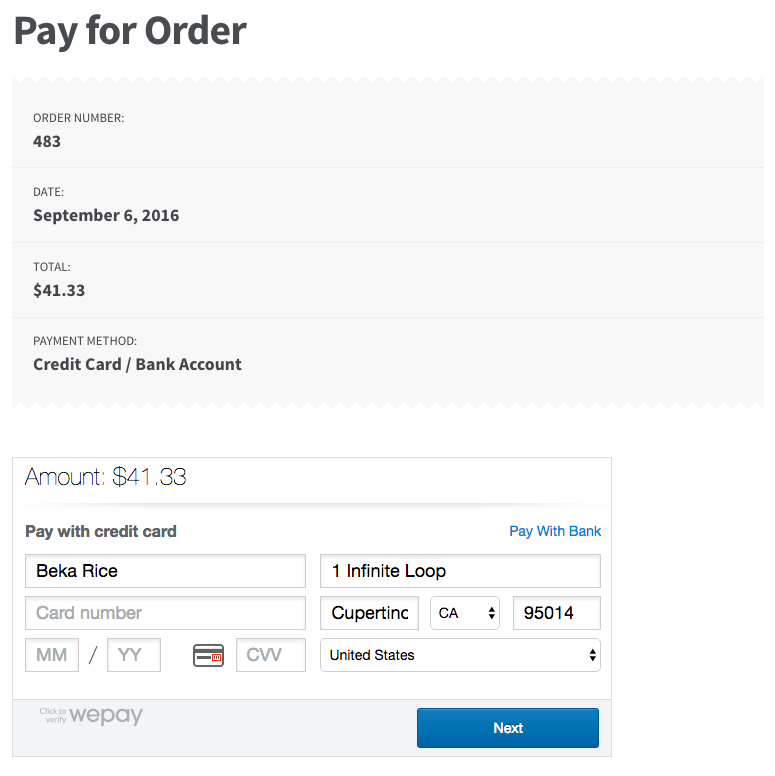
Accept credit cards and bank accounts on your WooCommerce website with WePay. This extension supports the regular and iFrame checkout. This document will show you how to setup and configure the extension to work with your WePay account.
First, login in to your WePay account. If you don’t have an account set up already, you can create one for your business by clicking “+ Create Account”. You’ll need to name your application and enter your URL / description
You must log in to submit a review.
Accept credit cards and bank accounts on your WooCommerce website with WePay. This extension supports the regular and iFrame checkout. This document will show you how to setup and configure the extension to work with your WePay account.
First, login in to your WePay account. If you don’t have an account set up already, you can create one for your business by clicking “+ Create Account”. You’ll need to name your application and enter your URL / description
You must log in to submit a review.